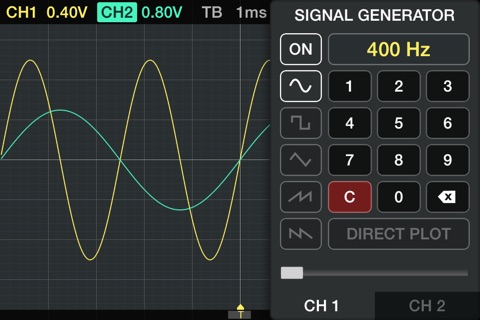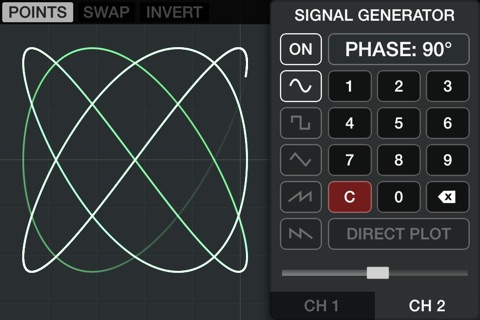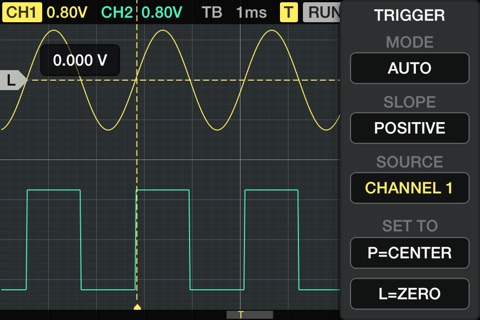
Oscilloscope app for iPhone and iPad
"I use this for analog, and audio measurements. Attach an Apple USB adapter and a $40 stereo A-D converter available online, and my iPad is like a $300 OScope." -thymeout-
Oscilloscope app is great for analyzing audio range signals, or learning oscilloscope measurement basics. The interface includes many standard oscilloscope controls, such as: triggering, time and voltage per division, signal measurement cursors, and more.
The app incorporates a signal (function) generator capable of generating sine, square, triangle, and sawtooth waveforms of up to 22 KHz. Calibration to an external reference signal is supported, guaranteeing the accuracy of measurements.
Input can be acquired via the built-in microphone or an external mic/probe connected to the headset connector. For best results, use an external audio interface connected to your device dock. This allows for standard audio equipment to be connected, as well as for dual channel input. Oscilloscope probes also be connected (using a BNC connector). When feeding external signals via probes, you should take care not to exceed 1V AC voltage. Currently iDevices support only AC input.
For up-to-date information on feeding signals and currently supported audio interfaces, please visit http://oa.onyx3.com
Feature Highlights:
● Real-time waveform display (60 FPS)
● Triggering modes: Normal, Auto, Single
● Set trigger level and pre-trigger time
● Dual channel signal generator
● Reference signal calibration
● Pause function to get a screen capture
● Export traces as text file for further analysis
● Measure signal data using cursors
● Use "finger pinch" on screen to set voltage and time base
● Double tap screen to enter Black Panel mode
● Three color themes to choose from
● XY mode for viewing Lissajous figures
● Frequency range 20Hz-22KHz
● Native iPhone 6 graphics
Latest reviews of Oscilloscope app for iPhone and iPad
Tut was es soll.
...without requiring external hardware - any audio interface will do. Easy to use.
Neat, but pricey for what you get. It would be nice if the app had a spectrum analyzer mode. Also, can you put the x & y scales on the tick marks? What about log scales? It would be beneficial if a help file existed describing how to modify a plugin microphone to accept other signals, I.e. voltage, current. This app has potential.
Oscilloscope is exactly what it says it is, an Oscilloscope for the iPhone. Just like a real Oscilloscope, however, its a little difficult to use. For instance, in trigger mode, you have to drag directly on the trigger to move the level, instead of on the trigger line. If you drag elsewhere, youre kicked out of that mode. That was really confusing and took me more than a couple tries to figure out. The "F-GENERATOR", as its called in the app, but "Signal Generator" here in the website, is pretty kludgy to use as well. Its simple enough to get some signal being played out, but adjusting the frequency is difficult with the small buttons they provide. I dont see any reason to use non-standard UI here. It is quite nice, however, that you can have two-channel output for the signal generator. Also, the maximum time/division is 10 milliseconds, showing no more than 100 milliseconds at a time. Thats tiny! Theres plenty of other Oscilloscopes on the app store that show much more. It feels really limiting. Its clear that the authors tried to emulate the style of a stand-alone Oscilloscope, but the controls just dont feel right on the iPhone. The difficult UI, combined with the scale limitations, dont make this a good value at $15. It does have a fast display, but that doesnt matter much if I cant use it.
Best on the app store for sure!